|
|
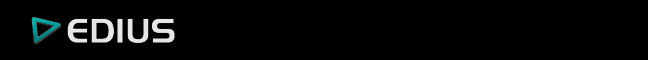 |
|
 EDIUS Software (NB! - indicated are list prices without VAT) EDIUS Software (NB! - indicated are list prices without VAT)
|

kods | 
info | 
apraksts | 
cena |
| EDIUS | |
Compare EDIUS versions
| |
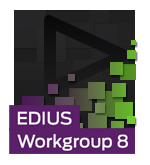
EDIUS Workgroup 8
 1971.61 Kb
1971.61 Kb | | EDIUS Workgroup 8 means more formats and more resolutions in real-time for the ability to Edit Anything, Anywhere, whether as a standalone user in the field or within network-connected production infrastructures
· EDIUS Workgroup 8 introduces a new, more modular approach to using EDIUS in network-connected production infrastructures
· With EDIUS Workgroup 8 you can edit growing files and connect via FTP to any supported SAN or NAS, including Grass Valley's K2 server platform
· EDIUS Workgroup 8 includes Avid DNxHD native codec support as standard
· With the optional K2 Connect* module you can connect to the K2 SAN and edit-in-place, and send finished pieces to K2 for playout as a rendered clip or a K2 program file
· With the optional GV STRATUS Connect* module you can seamlessly interact with Grass Valley's state-of-the-art video production and content management and drag-and-drop content from GV STRATUS into EDIUS Workgroup 8
· EDIUS Workgroup 8 integrates with other third-party MAM offerings too, including Metus and CatDV from Square Box Systems
· EDIUS Workgroup 8 connects to our EDIUS XRE (eXternal Render Engine) a networked, dedicated workstation that renders files in the background, freeing up your EDIUS editing workstations to work on new projects
· Unlike EDIUS Pro 8, EDIUS Workgroup 8 does not require an internet connection for activation and use you can activate EDIUS offline, if your network restrictions mean that an internet connection is not possible
| For more info call +371 67452206 |
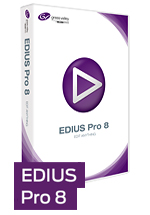
EDIUS Pro 8
 5789.07 Kb
5789.07 Kb | | When an editor has to wait for technology, creativity suffers. That doesn't happen with EDIUS Pro 8. EDIUS Pro 8 means more formats and more resolutions in real-time for the ability to Edit Anything, Fast
· Grass Valley, a Belden Brand, has released EDIUS Pro 8, a major upgrade to its editing line and there is a 30-day trial version
· EDIUS Pro 8 is at new, lower price and existing EDIUS Pro 7 users can upgrade
· EDIUS Pro 8 is not subscription software. And you will continue to receive free updates and new functionality throughout the life of EDIUS 8.x
· The new GV Browser tool that comes with EDIUS Pro 8 is perfect for organising your video and still image media prior to editing
· EDIUS 8 is the first NLE to support Canon's recently announced XF-AVC video format
· EDIUS Pro 8 takes advantage of Intels Quick Sync Video for super-fast H.264 export and amazing playback, even when editing 4K material
· EDIUS Pro 8 supports the OpenFX standard for visual effects plug-ins
· EDIUS Pro 8 supports the latest hardware from Blackmagic Design, and support for more third-party I/O hardware is planned for future releases
| For more info call +371 67452206 |
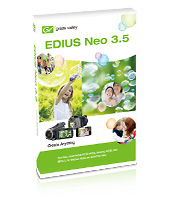
EDIUS Neo 3.5
 516.73 Kb
516.73 Kb | | Built on highly acclaimed EDIUS application technology, Neo gives you the ability to edit multiple formats and automate tasks, so you can work seamlessly in real-time and produce optimal results.
With Neo you: Supports mixing of all formats on the same timeline with a seamless real-time workflow; Preserve original image quality with no loss of resolution or frame rate; Enable real-time playback of three or more streams without special hardware, and export projects to multiple devices; Run Neo on laptops, desktops, and workstation systems, and input/output video from any compatible hardware; Perform faster conversions between different HD and SD resolutions, aspect ratios, and frame rates...all in real time; Perform advanced editing functions, including 3D, and automatically adjust misalignments.
| For more info call +371 67452206 |

TitleMotion Pro
for EDIUS 6 | 626346 | Titler option for EDIUS 6 (GUI language: English) | For more info call +371 67452206 |
| VisTitle for EDIUS 6 | 726346 | Titler option for EDIUS 6 (GUI language: English - plan for French and German) | For more info call +371 67452206 |
|
 |
|
|